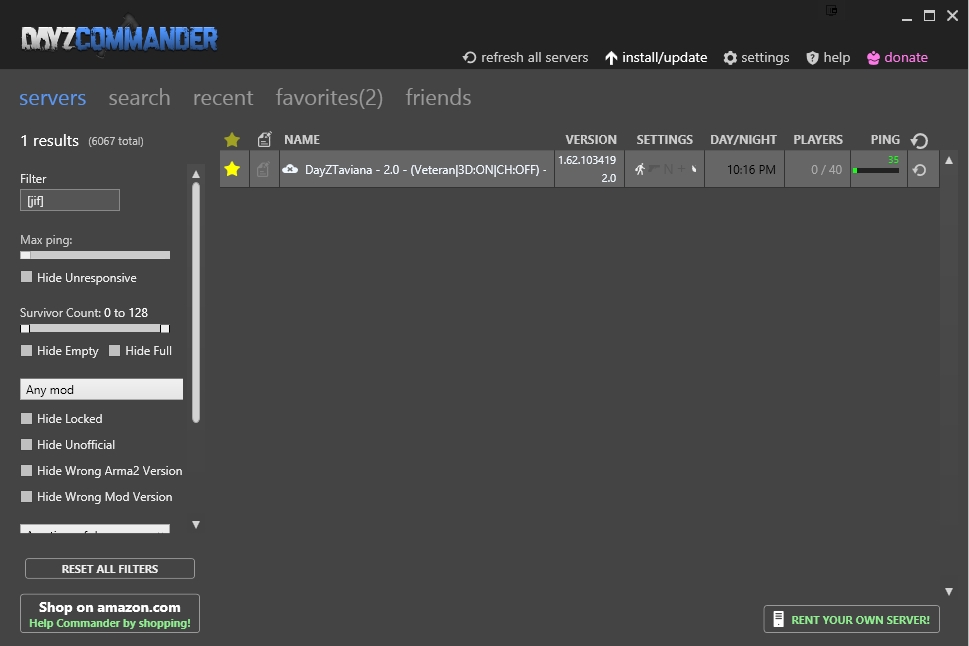Step 1: You must have Arma 2, and Arma 2 Operation Arrowhead installed. If you don't, you can get them from Steam. As of this writing Steam offered a package that combines the two for $25. The package is called Arma 2: Combined Operations Buy that, install. This step is simple!
Step 2: Let the games finish downloading (about 17GB), then open each game (if you just bought them) to complete the setup.
Step 3: Download Dayz Commander. Be careful to click the correct link (the bottom one labeled download DayZ Commander), at least one on that page is an ad. Won't hurt anything if you do click on the ad, just annoying!
Step 4: Open DayZ Commander. (shortcut on your desktop)
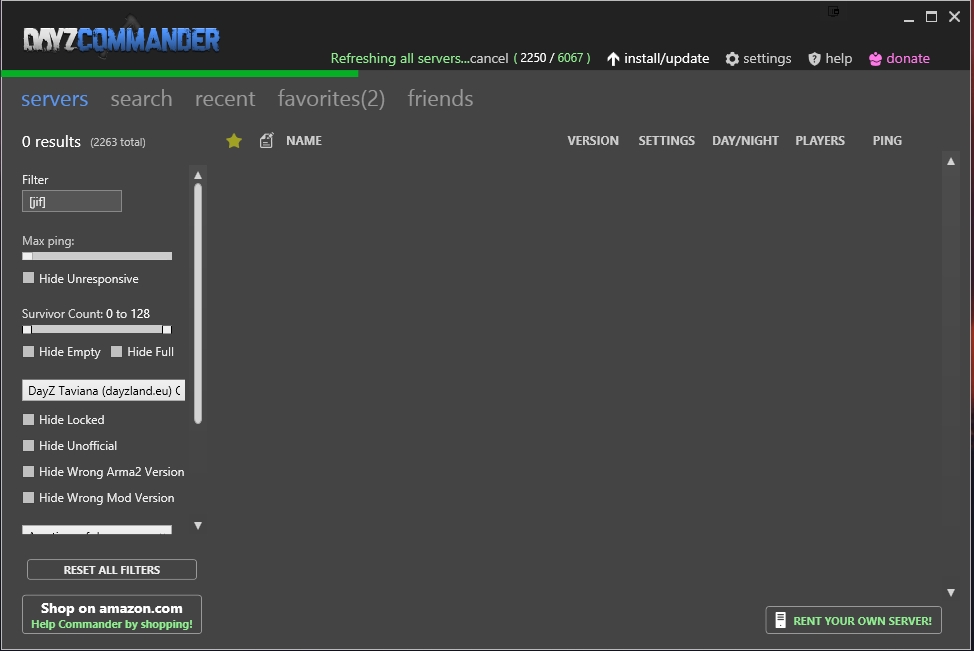
Step 5: Click the words "Install/Update"

Step 6: This screen gives you easy access to install the mod, and other maps. You can also upgrade ARMA if required. (On this screen shot you will see my DayZ mod says "Reinstall" next to the version box. That's because I didn't want to remove it all prior to capture! lol) Yours should say "Install" next to the "version" if this is a fresh installation. The latest version should be pre-selected, so hit "Install" and wait for it to download before moving on. This part isn't too big, so shouldn't take long. If you need to update your Arma 2, go ahead and do that now too. v103419 is the latest as of this writing.
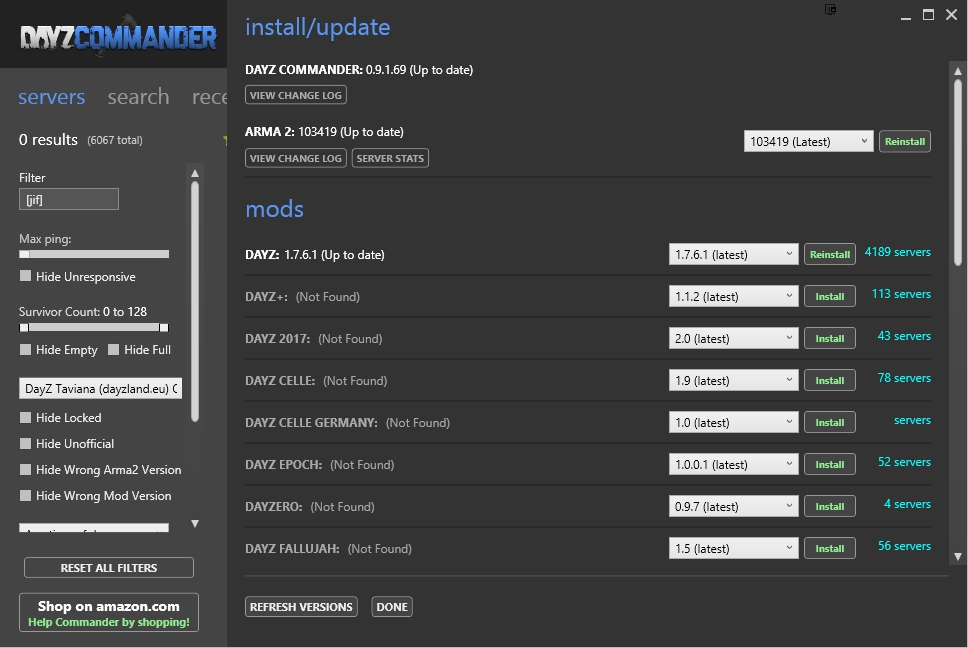
If you used "Play with Six" before, you need to go into the Settings page and override the DayZ install folder. Play with Six installed the mods in your user folder. You can see mine is overridden in Step 8 because this is what I did. Play with Six installed corrupt versions of DayZ and Taviana 2.0. DayZ Commander will fix them, just reinstall/repair, whatever it says after you tell it where your files are. Be sure to hit refresh on the Install/Update window.
Step 7: Next you need to install the map we play. Scroll down in the Install/Update window and locate (twards the bottom) "DayZ Taviana (dayztaviana.com): 2.0" Click "Install" and go have a drink. This one could take a while depending on your internet connection speed. When download is complete click "Done"
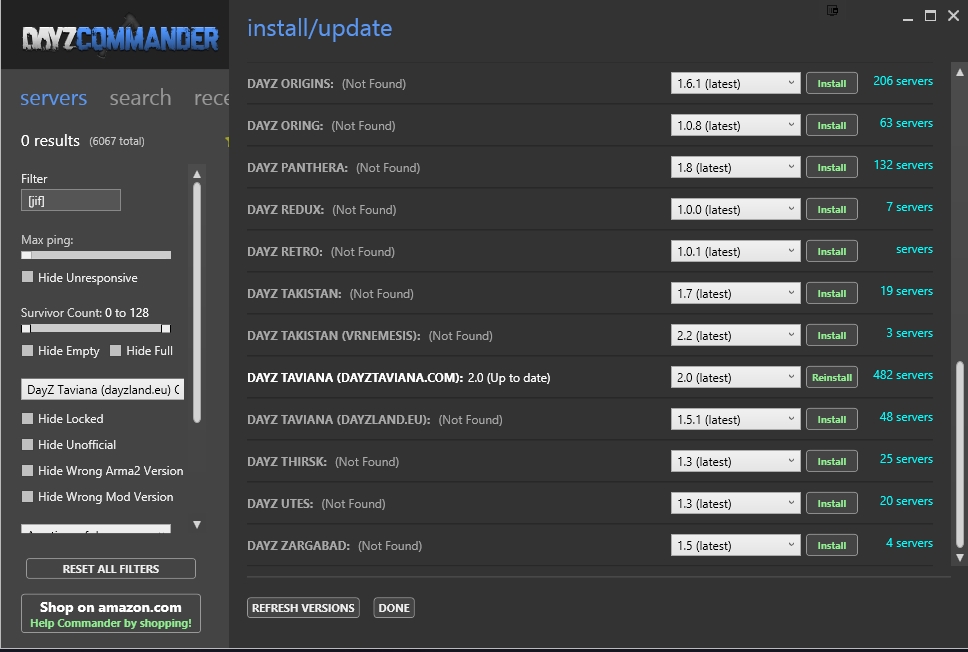
Step 8: If you use Steam for ARMA 2, click the word "Settings." There are two options related to Steam. Enable the "Replace original Arma2OA files with Beta so Steam works" option. Click Done, and you are ready to join the server. You may need to enable the other as well if you have trouble launching.
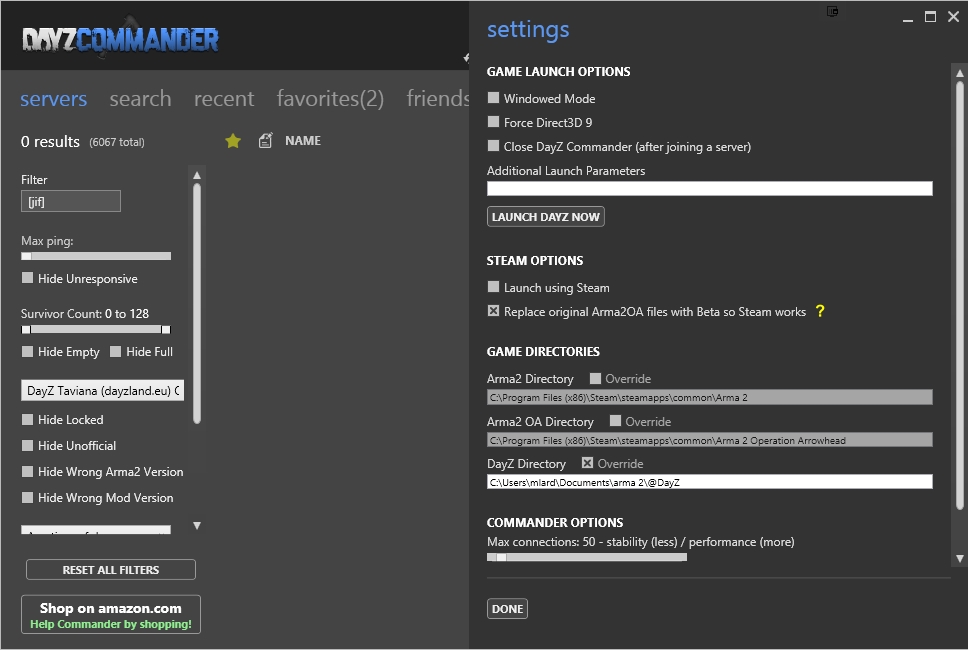
Finding our server:
Click "Servers" and enter [JiF] as your filter, it should come up. You can click on the star in the entry to mark it as a favorite. Double click the entry to join.