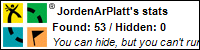Hey Guys,
I was wondering if any of you have taken their monitor apart to adjust the brightness and contrast knobs inside. My monitor is fading and the colors are washed out. Ive adjusted the brightness to 0 on the monitor and it's still bright (blacks have a whitish greyish hue). I've raised the contrast but I lose all detail (it's set to mid way now). I've also fiddled with the video card color settings as well. I've searched about this and it looks like my monitor is taking it's last breaths. I also found out that there are knobs inside that are set back and the brightness can be turned down to get a few more months out of it. I know that its the monitor cuz I've tried another monitor on this computer and it works fine ( even older monitor than this one with a refresh rate of 75 instead of 85 and lower top screen res. so I don't think I wanna be using it). I know its dangerous with the electricity and all but I figure if I shut it off, turn the knob, turn it on, turn it off, adjust the knob, turn it on...etc. It wouldn't be as dangerous. Has anyone done this before? If so....did it work? Too bad cuz I just raised my resolution on BF42 from 800 x 600 to 1024 x 768 and it looks so much better. I didn't like the fonts (hard to read) when I tried it before but now I'm use to them. My monitor is a CRT NEC Myltisync E750.
Thanks,
.oO CowHide Oo.
Fading Monitor
- [JiF]CowHide
- Forum User
- Posts: 366
- Joined: Wed Feb 25, 2009 10:10 pm
- Location: Ontario, Canada
- Contact:
- [JiF]Sgt. hUTCHIE
- Forum User
- Posts: 240
- Joined: Tue Nov 13, 2007 10:21 pm
- Location: Halifax, England, UK
Re: Fading Monitor
Hi Cowhide,
Although it may be tempting to take the monitor apart I would suggest you don't.
1. They usually have a large capacitor inside that will be charged and will give a nasty jolt or worse if accidentally touched.
2. Not sure you will be able to do anything usefull once you get inside it.
hUTCHIE.
Although it may be tempting to take the monitor apart I would suggest you don't.
1. They usually have a large capacitor inside that will be charged and will give a nasty jolt or worse if accidentally touched.
2. Not sure you will be able to do anything usefull once you get inside it.
hUTCHIE.
 Try a drop of the hard stuff....
Try a drop of the hard stuff....-
[JiF]KellysHero
- Forum User
- Posts: 1257
- Joined: Thu Aug 24, 2006 3:29 am
Re: Fading Monitor
google your monitor model #, I'm sure if it can be done, someone else out there has done it and wrote about it!
You've got to ask yourself a question: Do I feel lucky? Well, do ya, punk?
- [JiF]CowHide
- Forum User
- Posts: 366
- Joined: Wed Feb 25, 2009 10:10 pm
- Location: Ontario, Canada
- Contact:
Re: Fading Monitor
Hey,
So I did'nt know about a large capacitor being charged up inside, so I don't think I'll be doing that. What I did is changed to the older monitor which is'nt as bad as I thought it would be. I can get the same res. I had before only the most I can get at that res. is a refresh rate of 60 instead of 85. I'll just have to get use to it til I get another monitor. I'll deal with the eye strain, I'll just keep a bottle of asprins by the desk for the headaches.
P.s. You might have just saved my life Hutchie, I'll be sure to name my first born after you.
Future Wife: "You wanna name our kid what?.....Sgt. Hutchie?!?!..........."
.oO CowHide Oo.
So I did'nt know about a large capacitor being charged up inside, so I don't think I'll be doing that. What I did is changed to the older monitor which is'nt as bad as I thought it would be. I can get the same res. I had before only the most I can get at that res. is a refresh rate of 60 instead of 85. I'll just have to get use to it til I get another monitor. I'll deal with the eye strain, I'll just keep a bottle of asprins by the desk for the headaches.
P.s. You might have just saved my life Hutchie, I'll be sure to name my first born after you.
Future Wife: "You wanna name our kid what?.....Sgt. Hutchie?!?!..........."
.oO CowHide Oo.
- [JiF]FrenchAfroman
- Forum User
- Posts: 1337
- Joined: Sun Mar 16, 2008 2:26 pm
- Location: Berlin, Germany and Dover, Delaware
Re: Fading Monitor
lmao
If we make prisons a living hell for them, then we might just be sending out devils once they are released. Cruel methods to achieve discipline are a thing of the past! So, keep on dancing! Byron F. Garcia.