
Today, we report on the Winamp player available on the market since 1997. The player was very popular among the PC users in early 2000. Unfortunately, it was less, so in between the development has been discontinued. A new buyer for Winamp was Glückliccherweise 2014. A last update came out early 2014, since then it has again fallen silent to the player. What's wrong, mainly the software will work as reliably as before. You are you sure questions: "why is today berichetet us a player? Are we blog here in a Battlefield 1942?" Right, but this player has a great feature. The skins can be changed very easily any. So the look of the player. As we long ago coincidentally about the "battlefield Viet Nam skin" are stumbled, we wanted to have that even for Battlefield 1942. Us has of course interested in who the "battlefield Viet Nam skin" has created and when he comes out. Unfortunately we could not find out.
The Winamp player plays all popular audio formats. Thus one can only tell us, get Winamp multimedia that player package with the integrated battlefield skins.
Installation tip:
Copies and pastes the two files in to your: "C: //Program files (x 86)" section. Created a "desktop" to "Winamp" here. Then, you can use the player with the new skins.
If you have the Winamp player gesrtet, then makes a "right click" on "Playlist editor", danachn gets you into the 'options', sometimes the option located top left small point, so just check it out, going to work already.
In addition to the one shown "battlefield Viet Nam skin", which we have found from the Web, you can expect "46 of us created Winamp skins", as a complete package with the Winamp player to the download. Unfortunately, we have our "Battlefield 1942 skins ' image technically not documented. But you can the "46 battlefield fan skins" discover yourself. Our created skins deal at random with the themes mods, clan, Battlefield 1942 and BF 1942 communities.
Let's assume below like area questions, requests or suggestions in the "comment" at the end of the article?
Our package gets her to german. Of course, even the language installation of the player can be subsequently change options in the player. If you do not clearly so, to change the language, we have a tutorial for you below. All current Windows systems (64 bit) so should be clear.
Winamp battlefield fan package (WinampmeetsBattlefield.rar): Download

To change the language of Winamp:
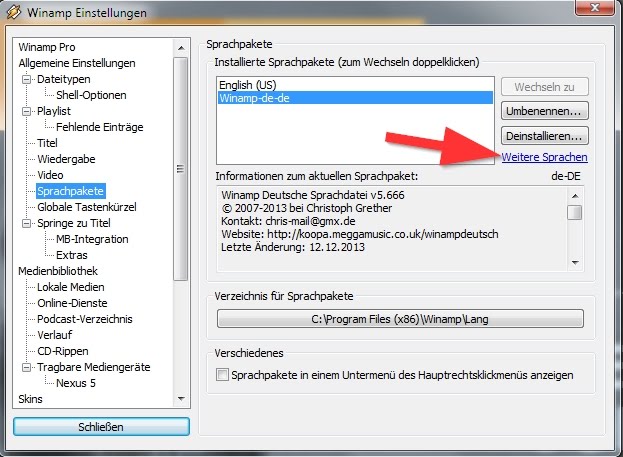
Note: In brackets laws terms refer to the English version of Winamp.
Launch "Winamp" on your computer.
Top of the tab, click "Options" (options), and then click the item "Settings" (preferences).
Now, a new window opens up. On the left side, select the option "Language packs" (localization).
Highlight the desired language and click on the button "Go to..." (Switch to...).
Then, you must confirm the following message with "OK" and restart Winamp.
For other languages, click on the blue underlined hyperlink "Other languages" (more languages).
From the list, you can download a desired language, and then set it as the default language.
Source: http://hg-clan.blogspot.de/